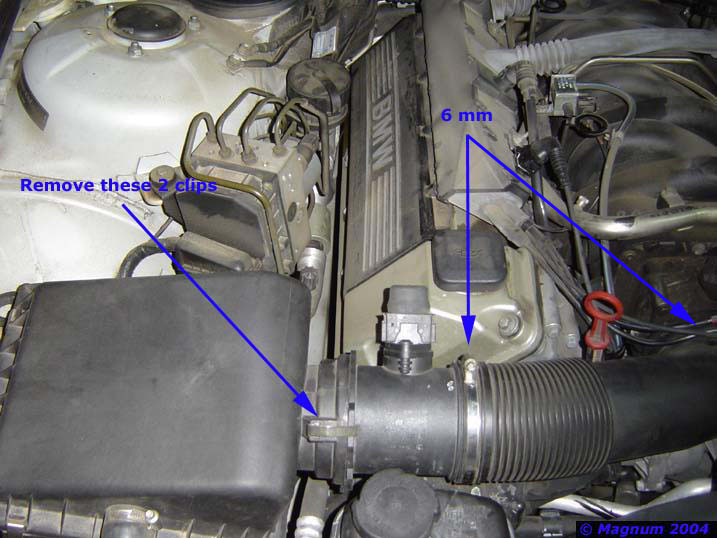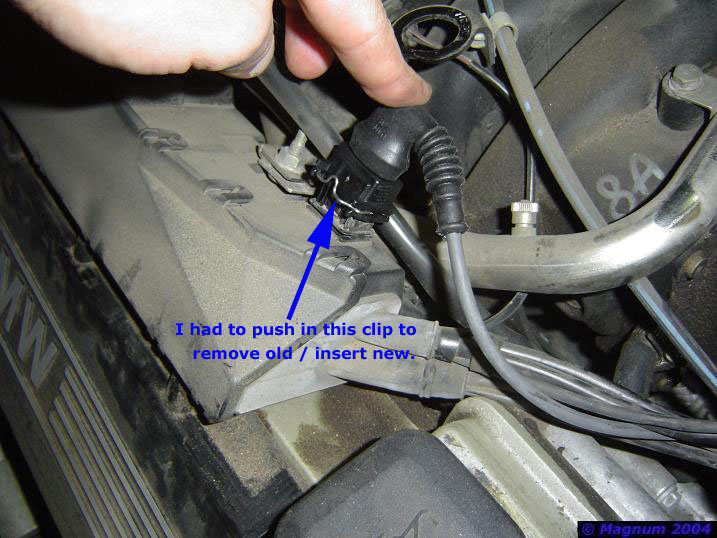| Here is what the Camshaft
Position Sensors & O-Rings look like. |
|
| This picture show the difference between the 1996-1998 style and
the 1999-2001 style. |
|
| Start
out by removing this cover, as shown. |
|
I started with what “appeared” to be the worst location,
Passenger Side / Bank 1.
Next loosen the “hose clamps” and unclip the “clips”. |
|
| Now
remove the MAF sensor. I didn’t unplug the wiring on top
of the MAF, as it is long enough to slide it to the side. |
|
| Remove
this bolt, from what I can tell it secures the MAF from floating
around. |
|
| Now
remove the CPS, there isn’t much room, but I had luck loosening
it and then unscrewing by hand. It’s a 5mm allen screw if
you have trouble seeing photo text. |
|
| To remove the sensors plug, simply push in on this metal clip
and pull off. |
|
| Passenger side “bank 1” done. |
|
| Now
let’s move on to Drivers side “bank 2”. |
|
| Remove
this 5mm Allen Screw. |
|
| Dual
picture for ease, but push in the metal clip to remove this plug
side. |
|
| Replace
the “Acoustic Cover”. |
|